Is your Minecraft launcher not working on Windows?
This happened to me multiple times, and there were a few issues causing it on my PC.
In this article, I’ll explain what caused my problem and how I fixed it. I believe this solution will work for you too. Keep reading!
Solution #1
One reason your Minecraft launcher might not work is that you haven’t installed the necessary graphics drivers.
To install the correct driver, you need to first check whether you have a dedicated or integrated GPU.
A dedicated GPU is a separate graphics card in your computer, while an integrated GPU is built into the computer’s CPU.
To install the graphics drivers:
Try restarting your computer and opening the Minecraft launcher again. If that doesn’t work, check the next solution below.
Solution #2
Another reason your Minecraft launcher won’t not work is that the Minecraft Launcher you’re using may not be compatible with your GPU.
It may sound odd, but it’s true. I experienced this myself with a different launcher…. because my GPU was old, it couldn’t run newer versions of Minecraft with the first launcher. After downloading another launcher, it worked perfectly fine.
By the way, even though my GPU was very, very old, I still got almost 70+ fps, lol.
Solution #3
Another reason could be that Java is not updated; just try updating Java.
Solution #4
Watch this video 👇
If this helped you (and I’m sure it will), I would really appreciate it if you could share this article with others who have the same problem.